- How to Install the TDL File in Tally
- Step 1. Go to Gateway of Tally.
- Step 2. Then Press Ctrl+Alt+T button
- Step 3. Now Press F4 Button or Click on “Manage Local TDL” button
- Step 4. Now do “Yes” to “Load TDL Files on Startup” option
- Step 5. Now in the next line “List of TDL Files to preload on Startup” Enter the TDL File Path or Location Like “E:/File.tcp”
- Step 6. Now save the settings
- Your TDL File is ready to use.
- Tally Prime TDL
- Gateway of Tally Option
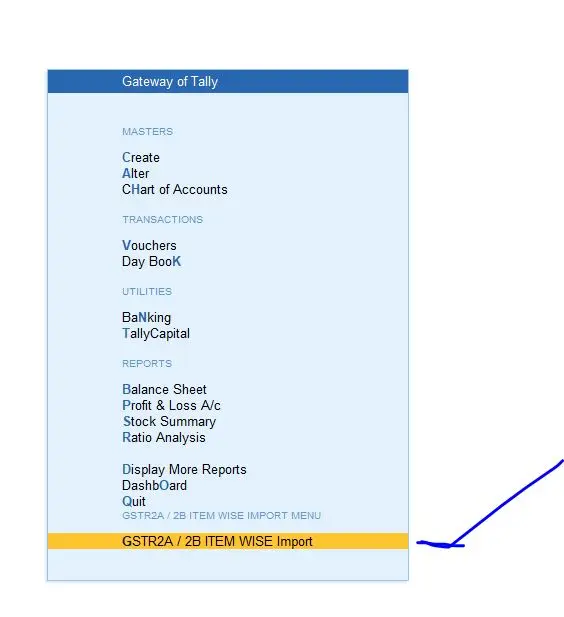
2. GSTR 2A / 2B MENU
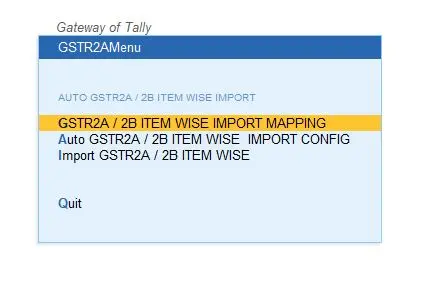
3. GSTR EXCEL IMPORT MAPPING CONFIG
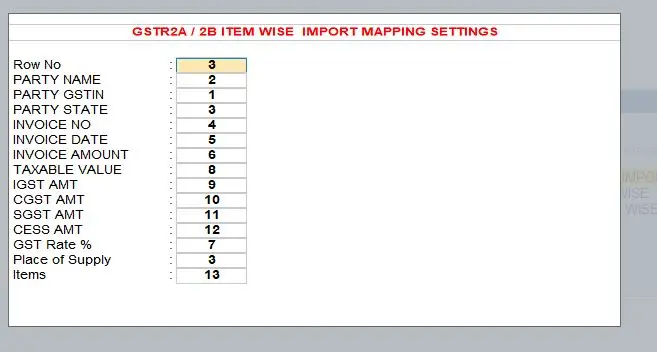
4. GSTR EXCEL FILE CONFIG AND LEDGER CONFIG
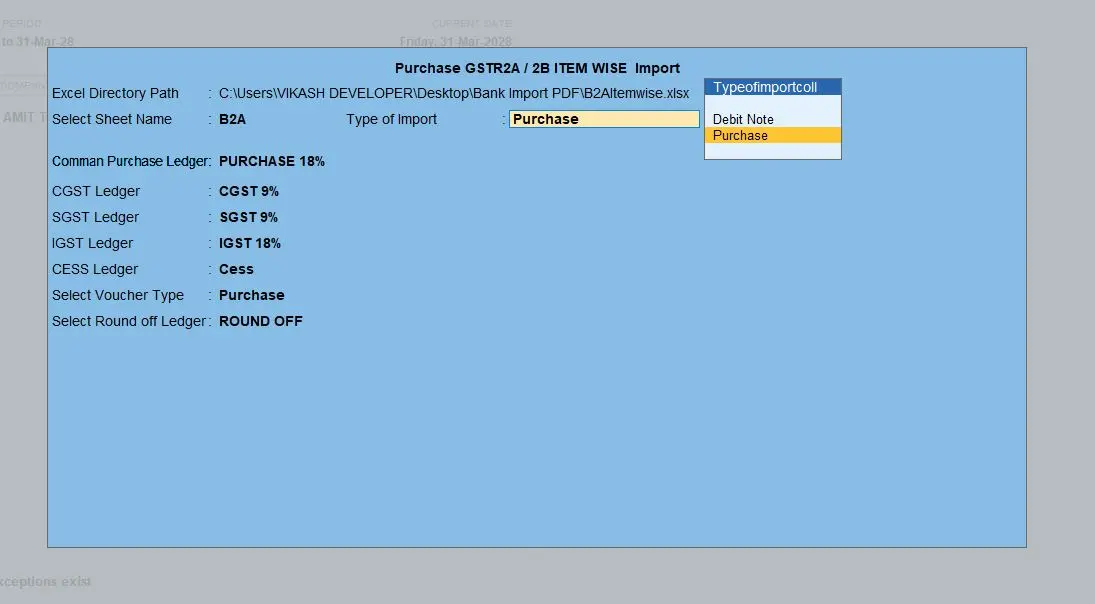
5. IMPORT FOR MENU OPTION
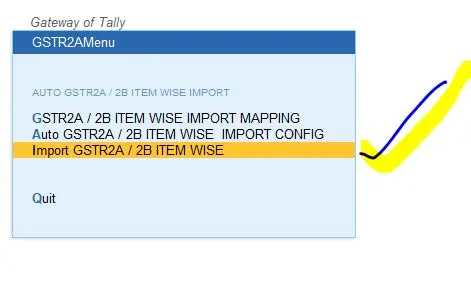
Your Dynamic Snippet will be displayed here...
This message is displayed because youy did not provide both a filter and a template to use.

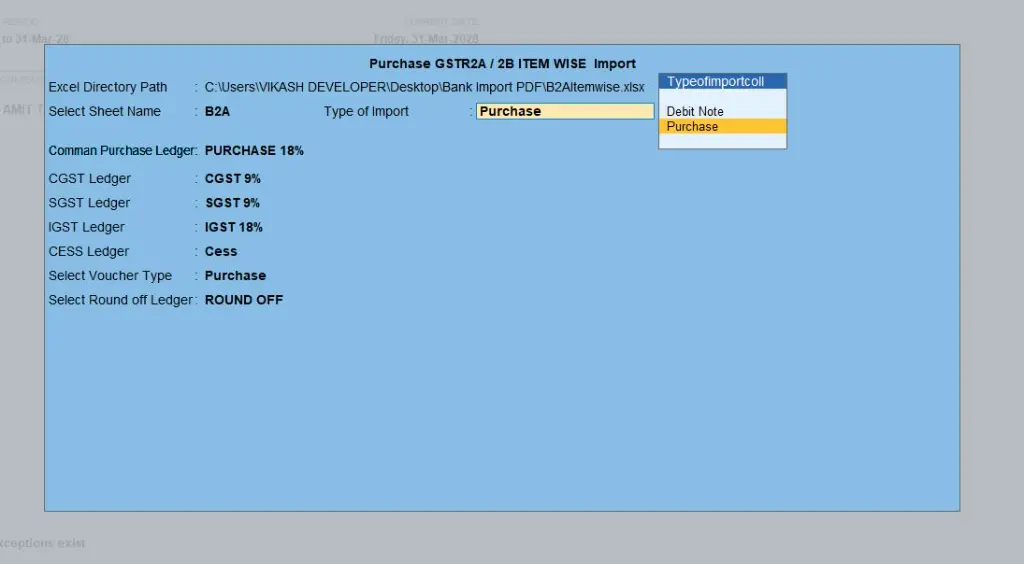
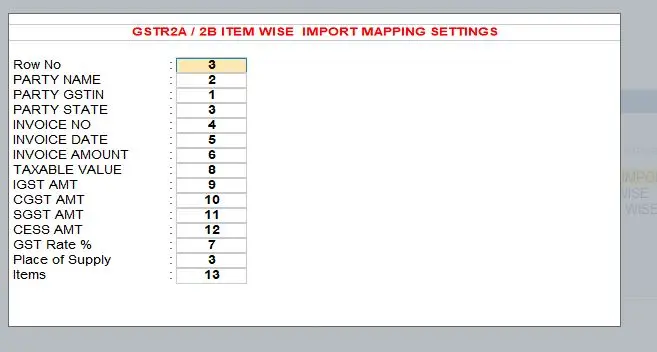
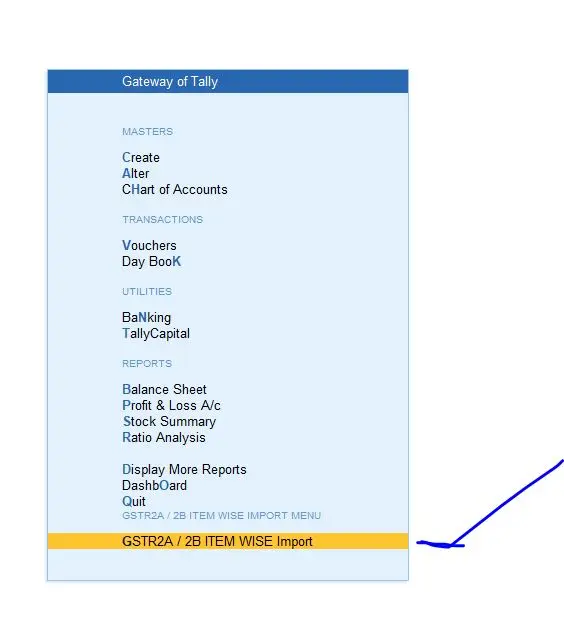
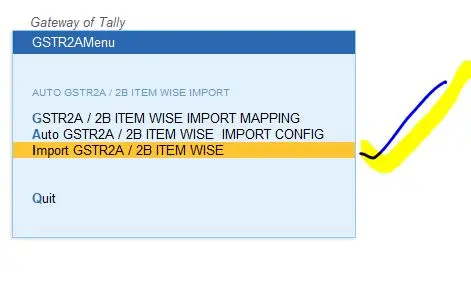
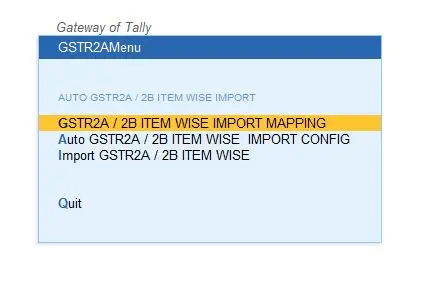






![youtube - [Video]](/web/image/product.image/135/image_128/youtube%20-%20%5BVideo%5D?unique=20aee26)