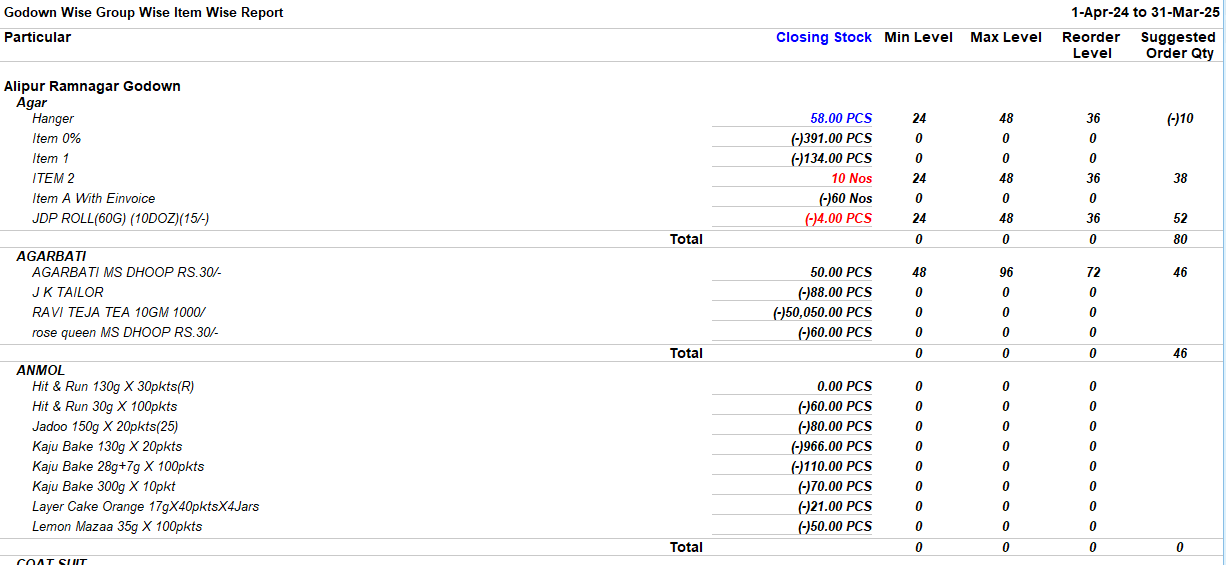Tally TDL Godown Wise l Group Wise l StockItem Wise Order Suggested Report Module (Min Max Reorder)
Top Features of the Tally TDL Order Suggested Report Module:
- Godown-Wise Stock Analysis
- Detailed stock tracking and reorder suggestions for specific godowns.
- Helps manage inventory at multiple locations efficiently.
- Group-Wise Order Recommendations
- Analysis and reporting based on item groups.
- Facilitates bulk order planning and management for grouped stock items.
- StockItem-Wise Reorder Module
- Min-Max level-based reorder suggestions for individual stock items.
- Ensures optimal inventory levels to avoid stock-outs or overstocking.
- Min-Max Reorder Level Configuration
- Customizable minimum and maximum stock levels for each items.
- Automated reorder alerts on Red Colour when stock reaches defined thresholds.
- Enhanced Reporting Features
- User-friendly, dynamic reports tailored for godown-wise, group-wise, and item-wise data.
- Provides actionable insights for better inventory decision-making.
- Seamless Integration with Tally ERP
- TDL (Tally Definition Language) customization module integrated with Tally.
- Offers enhanced functionality over standard Tally reports.
- Customizable and Scalable
- Flexible configuration options to meet diverse business needs.
- Scalable to accommodate growing inventory and godown requirements.
- How to Install the TDL File in Tally
- Step 1. Go to Gateway of Tally.
- Step 2. Then Press Ctrl+Alt+T button
- Step 3. Now Press F4 Button or Click on “Manage Local TDL” button
- Step 4. Now do “Yes” to “Load TDL Files on Startup” option
- Step 5. Now in the next line “List of TDL Files to preload on Startup” Enter the TDL File Path or Location Like “E:/File.tcp”
- Step 6. Now save the settings
- Your TDL File is ready to use.
- Tally Prime TDL
Godown-Wise Stock Analysis
- Detailed stock tracking and reorder suggestions for specific godowns.
- Helps manage inventory at multiple locations efficiently.
Watch Below Video for How To Use
Your Dynamic Snippet will be displayed here...
This message is displayed because youy did not provide both a filter and a template to use.
?unique=646a6a4)
?unique=646a6a4)
?unique=5084339)
?unique=5084339)