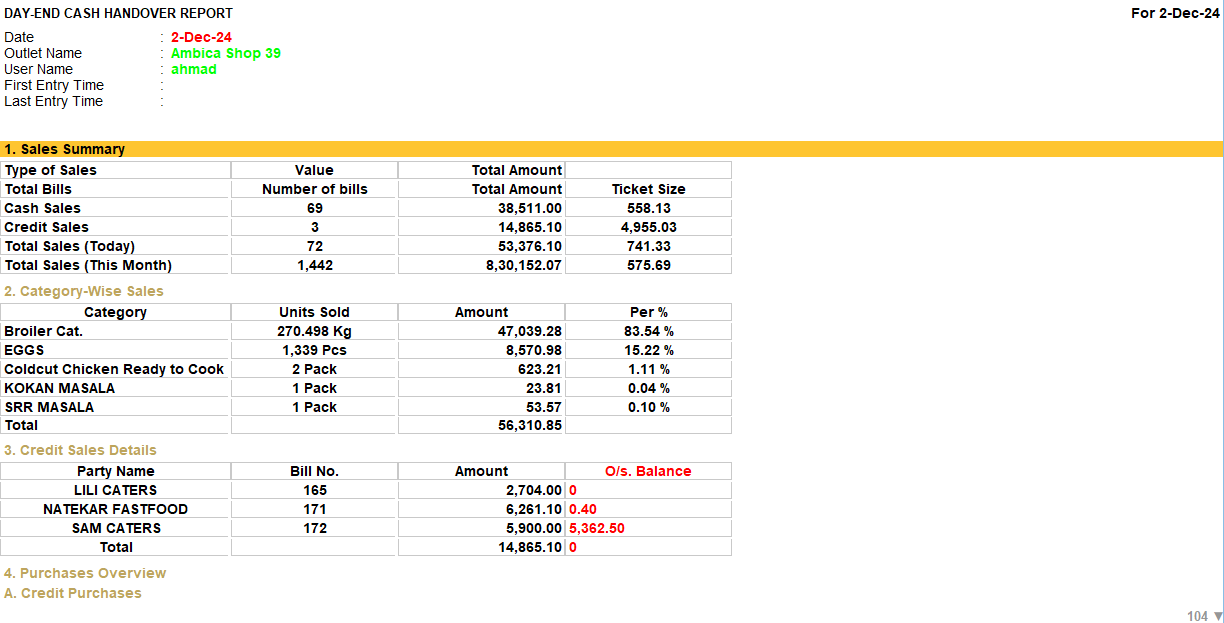Tally TDL Day-End Cash Handover Summary Report l Cash Balance Report for [Location/Department]
Features of Tally TDL: Day-End Cash Handover Summary Report | Cash Balance Report for [Location/Department]
- Day-End Cash Handover Summary
- Displays a consolidated summary of daily cash handovers.
- Helps track cash movement across specific locations or departments.
- Ensures complete transparency in cash management.
- Location/Department Specific Reporting
- Generate customized cash reports for individual locations or departments.
- Enables targeted analysis of cash transactions.
- Improves accountability across branches or divisions.
- Detailed Cash Balance Tracking
- Real-time tracking of opening and closing cash balances.
- Highlights cash surplus or deficit at the end of the day.
- Enhances decision-making for fund allocation.
- Customizable Fields
- Allows the addition of user-defined fields based on specific business needs.
- Provides flexibility in adapting to different workflows.
- User-Friendly Interface
- Easy-to-use interface for report generation in TallyPrime.
- Reduces manual effort and errors in cash reporting.
- Export Options
- Export reports in various formats (Excel, PDF, etc.) for further analysis.
- Facilitates sharing with management or auditors.
- Enhanced Security
- Restricted access to reports based on user roles.
- Ensures sensitive financial data is protected.
- How to Install the TDL File in Tally
- Step 1. Go to Gateway of Tally.
- Step 2. Then Press Ctrl+Alt+T button
- Step 3. Now Press F4 Button or Click on “Manage Local TDL” button
- Step 4. Now do “Yes” to “Load TDL Files on Startup” option
- Step 5. Now in the next line “List of TDL Files to preload on Startup” Enter the TDL File Path or Location Like “E:/File.tcp”
- Step 6. Now save the settings
- Your TDL File is ready to use.
- Tally Prime TDL

Watch Below Video for How To Use
Your Dynamic Snippet will be displayed here...
This message is displayed because youy did not provide both a filter and a template to use.
![Tally TDL Day-End Cash Handover Summary Report l Cash Balance Report for [Location/Department]](/web/image/product.product/83/image_1024/Tally%20TDL%20Day-End%20Cash%20Handover%20Summary%20Report%20l%20Cash%20Balance%20Report%20for%20%5BLocation-Department%5D?unique=6bd428f)
![Tally TDL Day-End Cash Handover Summary Report l Cash Balance Report for [Location/Department]](/web/image/product.image/89/image_1024/Tally%20TDL%20Day-End%20Cash%20Handover%20Summary%20Report%20l%20Cash%20Balance%20Report%20for%20%5BLocation-Department%5D?unique=cd77334)
![Tally TDL Day-End Cash Handover Summary Report l Cash Balance Report for [Location/Department]](/web/image/product.product/83/image_128/Tally%20TDL%20Day-End%20Cash%20Handover%20Summary%20Report%20l%20Cash%20Balance%20Report%20for%20%5BLocation-Department%5D?unique=6bd428f)
![Tally TDL Day-End Cash Handover Summary Report l Cash Balance Report for [Location/Department]](/web/image/product.image/88/image_128/Tally%20TDL%20Day-End%20Cash%20Handover%20Summary%20Report%20l%20Cash%20Balance%20Report%20for%20%5BLocation-Department%5D?unique=cd77334)
![Tally TDL Day-End Cash Handover Summary Report l Cash Balance Report for [Location/Department]](/web/image/product.image/89/image_128/Tally%20TDL%20Day-End%20Cash%20Handover%20Summary%20Report%20l%20Cash%20Balance%20Report%20for%20%5BLocation-Department%5D?unique=cd77334)