- How to Install the TDL File in Tally
- Step 1. Go to Gateway of Tally.
- Step 2. Then Press Ctrl+Alt+T button
- Step 3. Now Press F4 Button or Click on “Manage Local TDL” button
- Step 4. Now do “Yes” to “Load TDL Files on Startup” option
- Step 5. Now in the next line “List of TDL Files to preload on Startup” Enter the TDL File Path or Location Like “E:/File.tcp”
- Step 6. Now save the settings
- Your TDL File is ready to use.
- Tally Prime TDL
*Note :-
To buy any invoice format you can write ( EXP- Inv-1 , Inv-2 ) in the serial no box followed by a space
INV-1
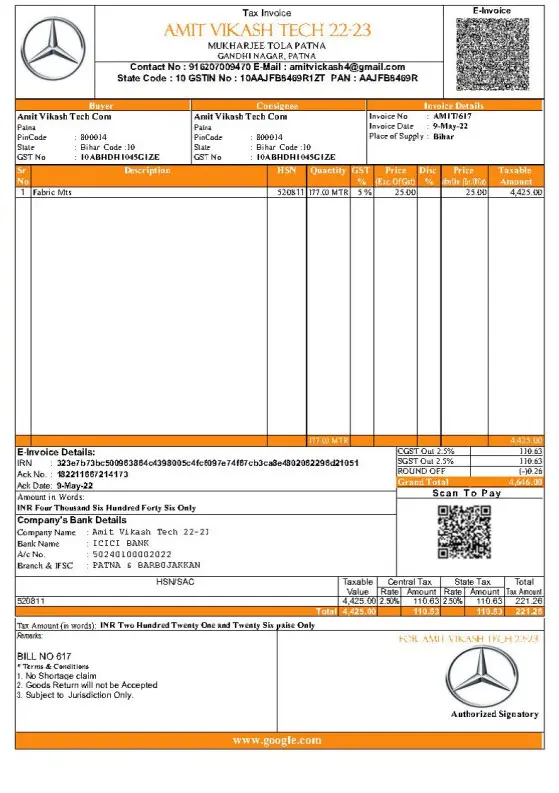
INV-2
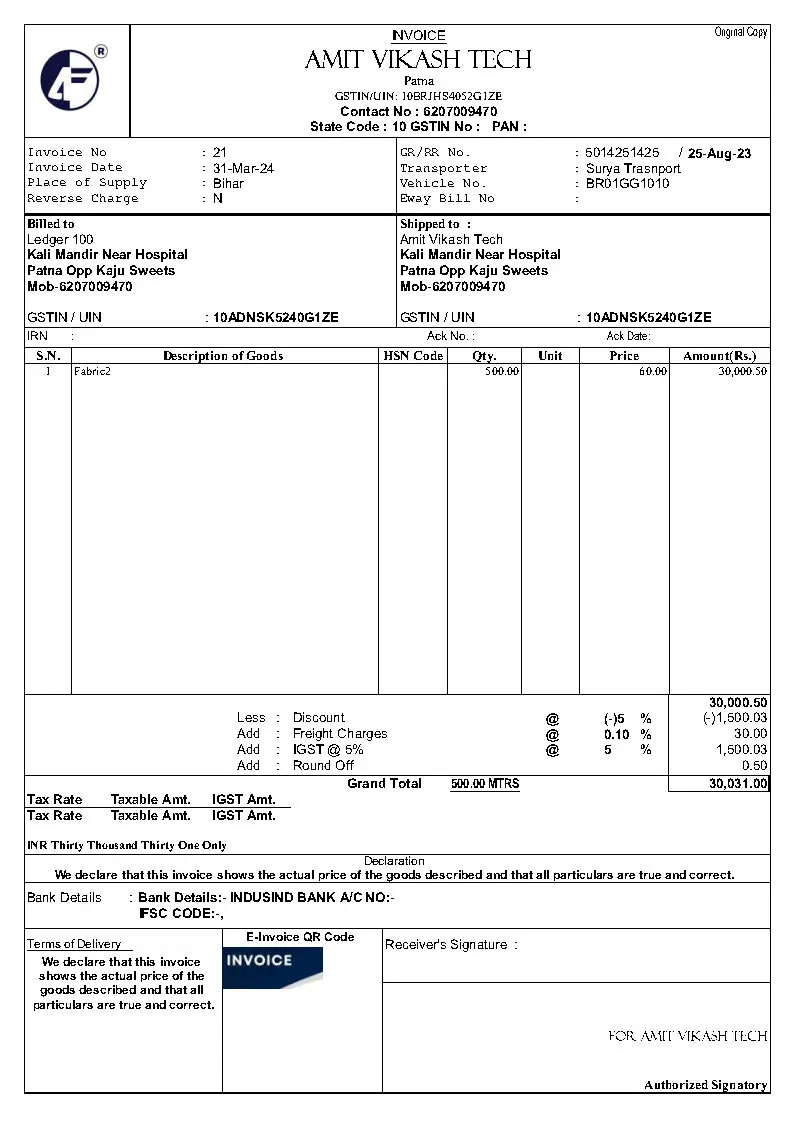
INV- 3
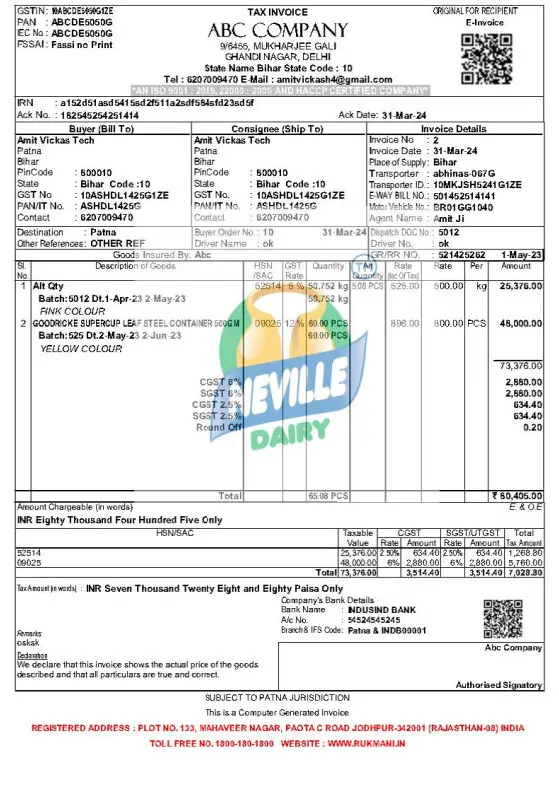
INV- 4
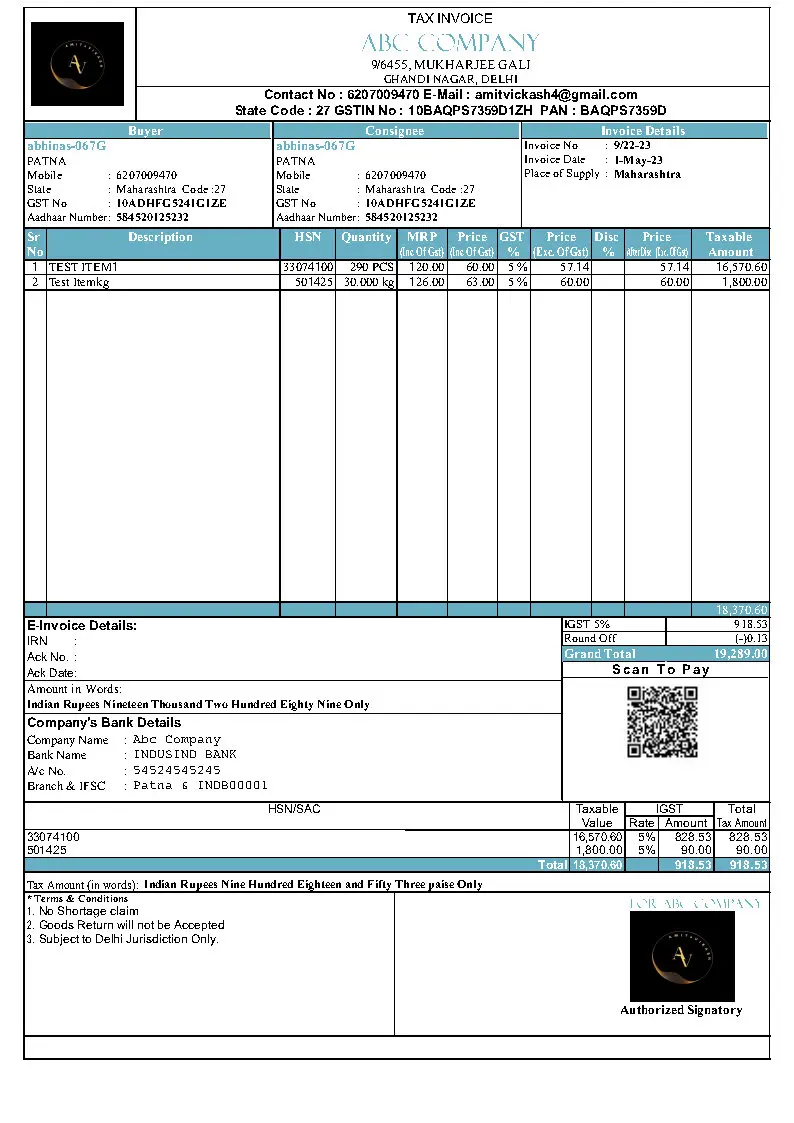
INV- 5
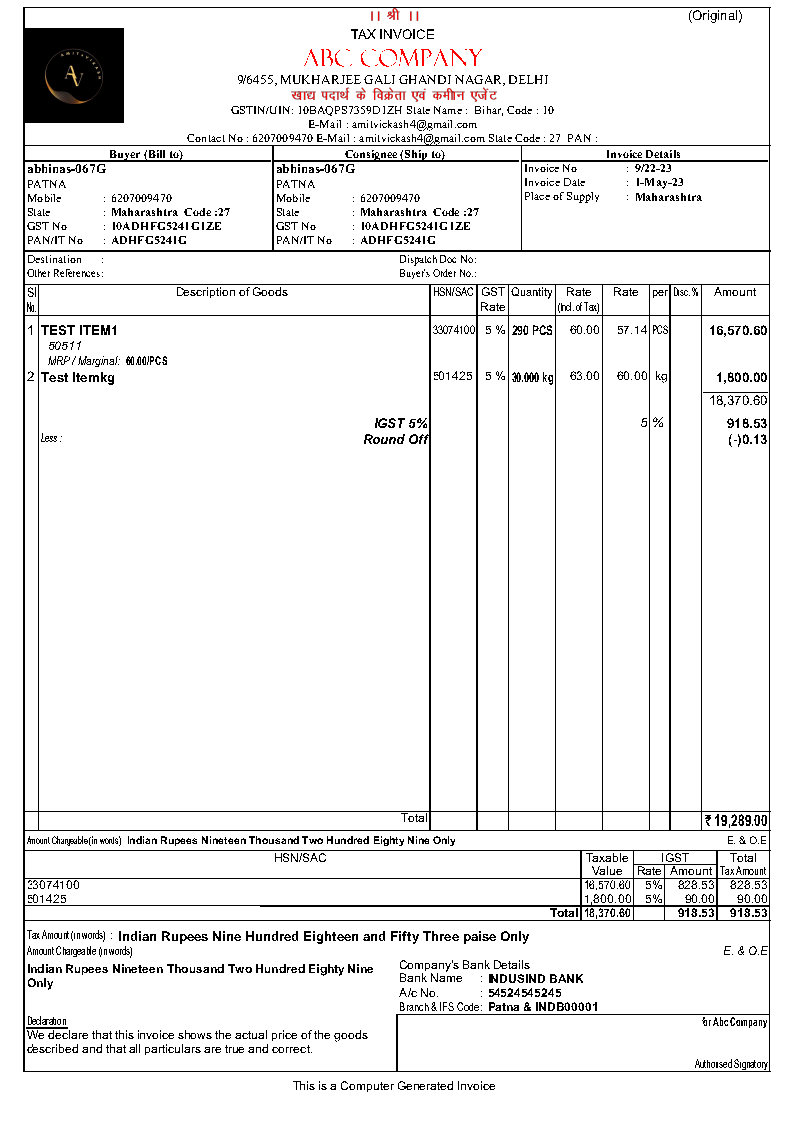
INV- 6
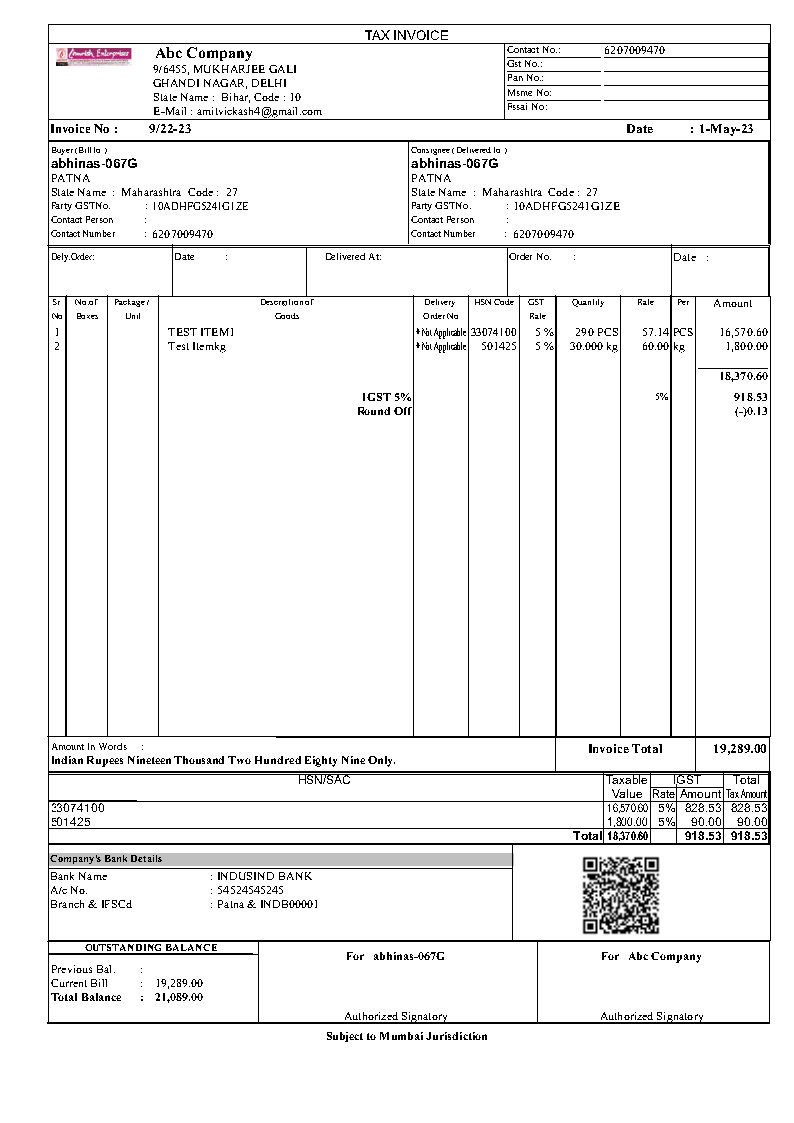 INV- 7
INV- 7
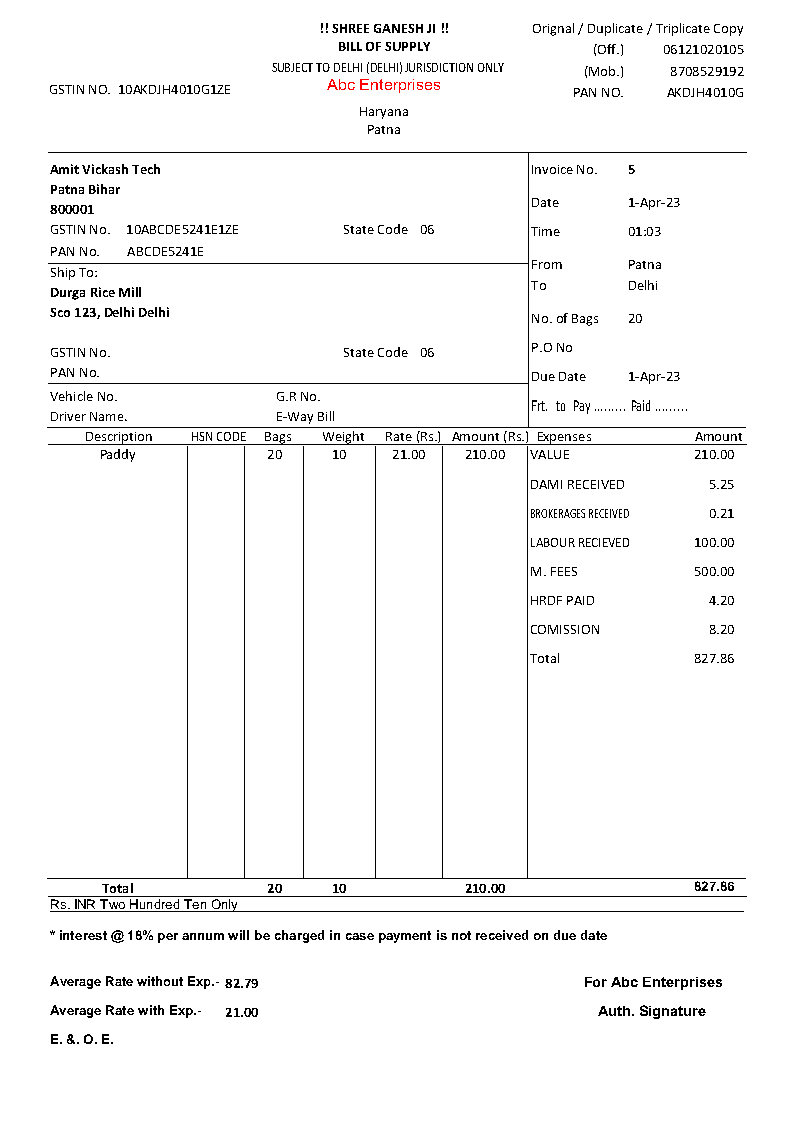
INV- 8
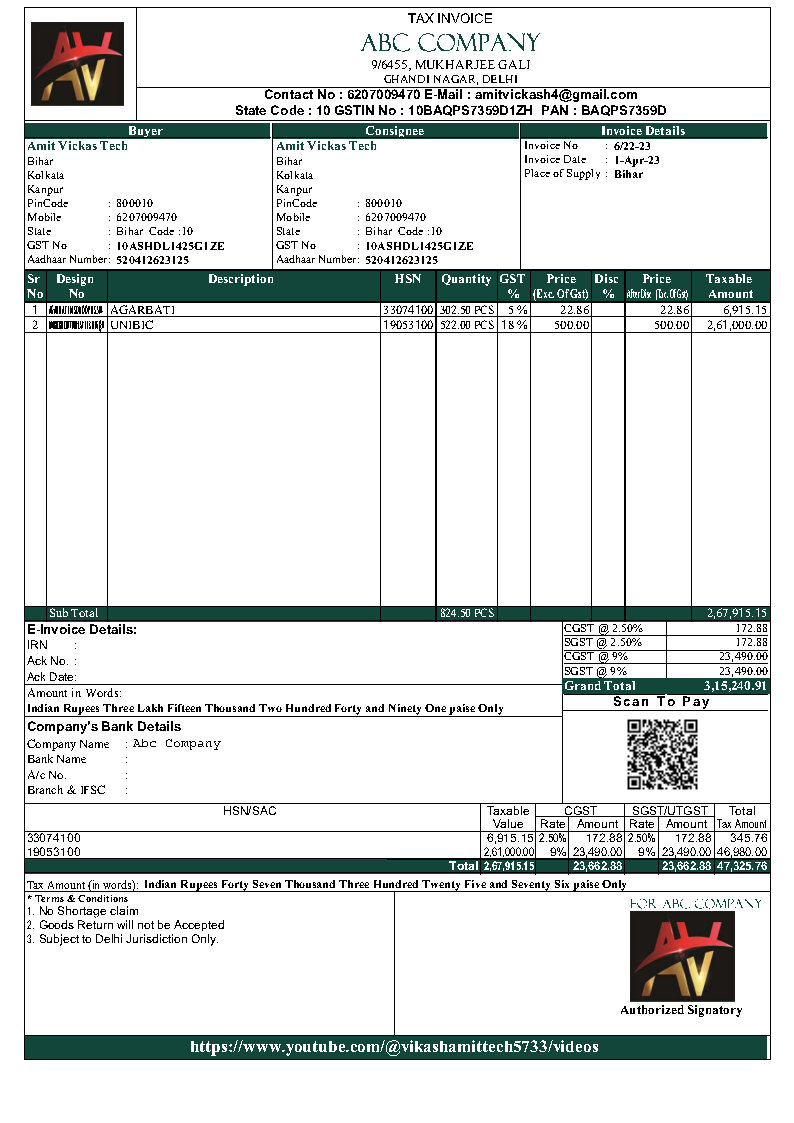
INV- 9
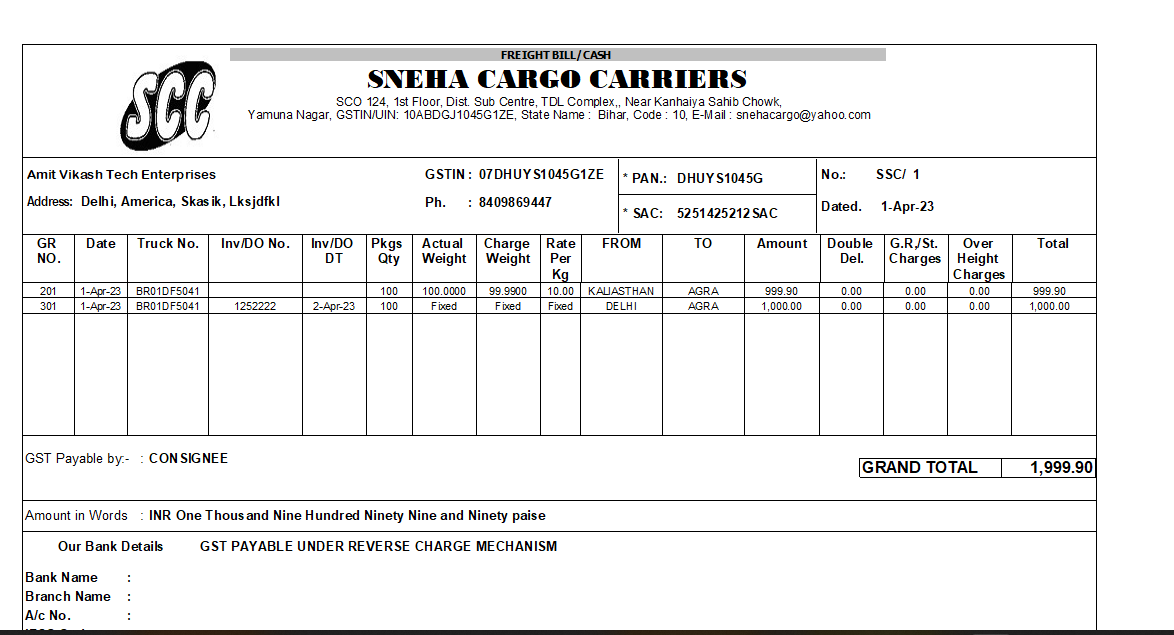
INV- 10
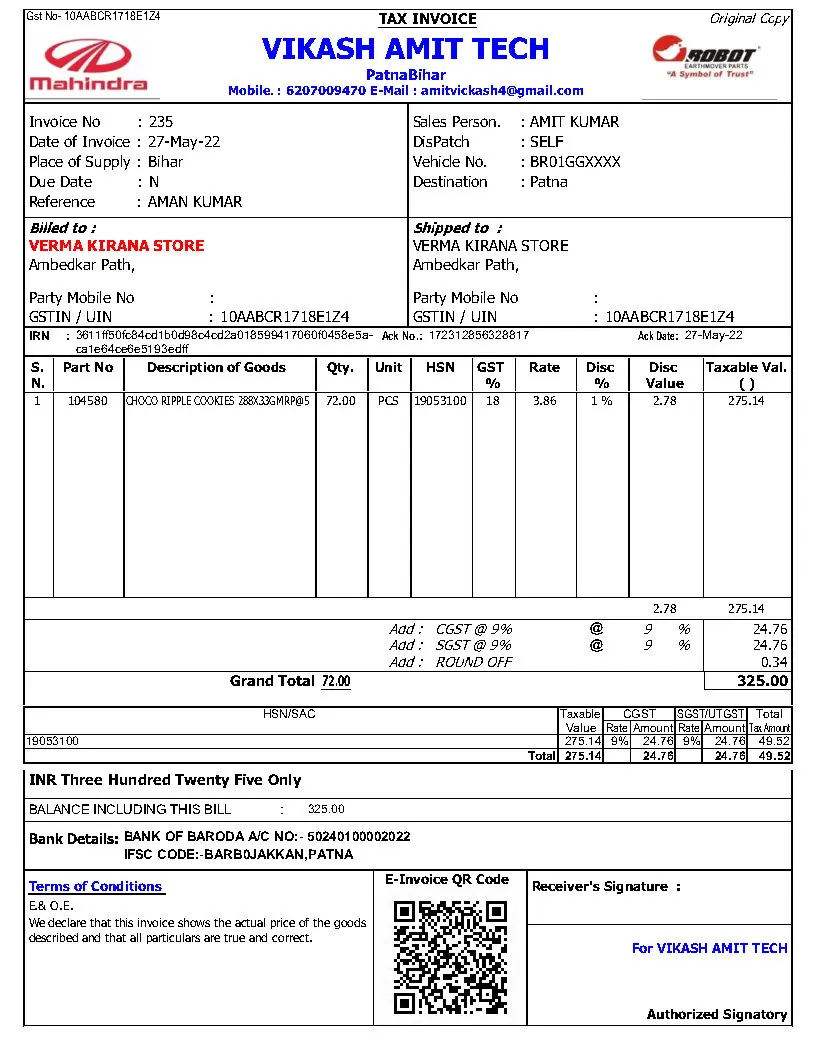
INV- 11
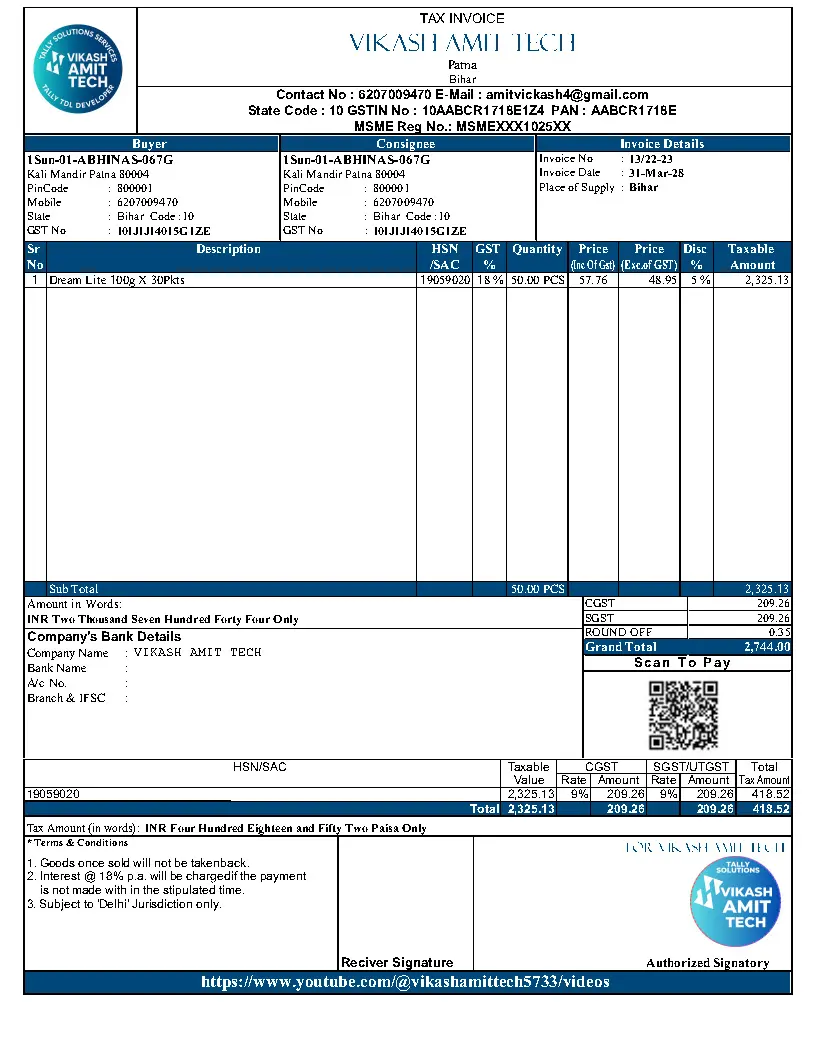
INV- 12
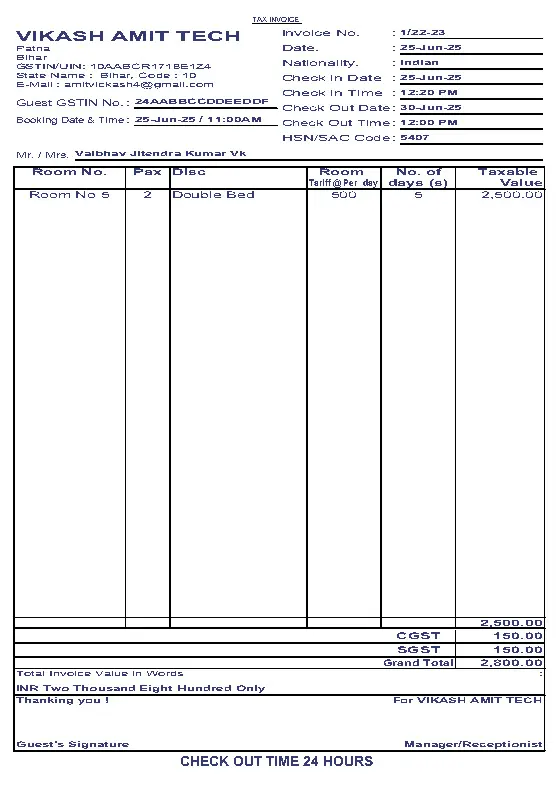
Related Products
Your Dynamic Snippet will be displayed here...
This message is displayed because youy did not provide both a filter and a template to use.
?unique=69061ef)